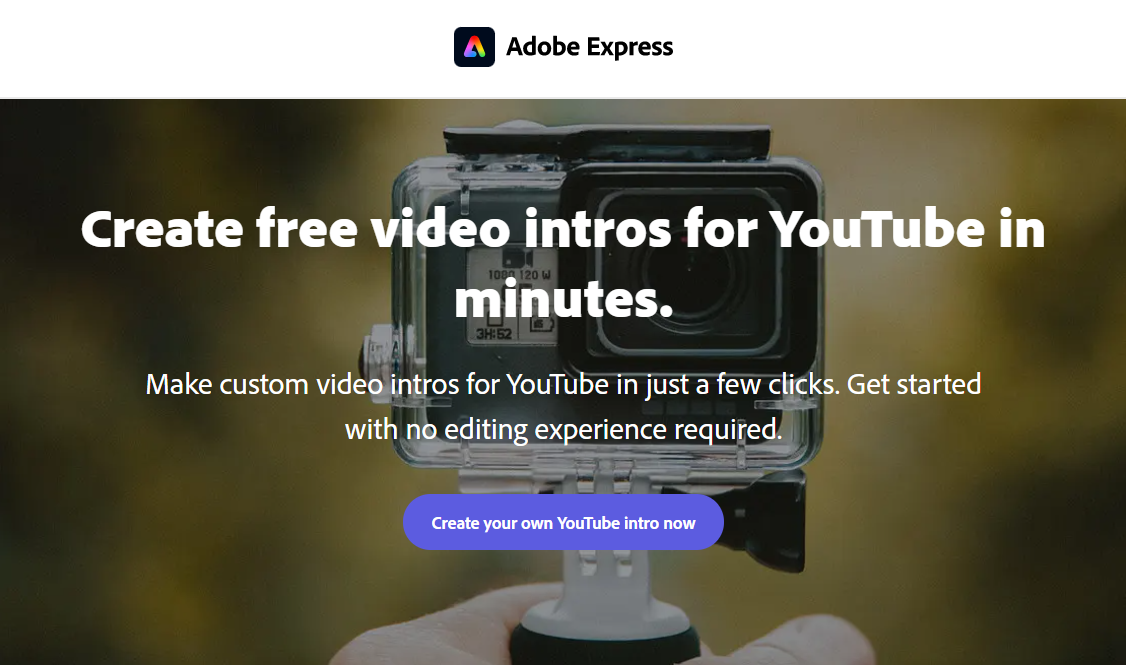While a fancy thumbnail can win you a click, keeping the audience hooked to the content is the real challenge. As the attention span of the YouTube audience keeps diminishing, they are likely to lose interest after a few seconds. Engaging content is undoubtedly important to keep the users until the end; a professionally designed intro preceding the actual content is equally necessary. As inferred, the intro video introduces your channel to the visitors and leads them to the actual content that follows. If you plan on creating one for your channel but have no idea how to begin, we’re here to help. What follows are the best intro maker platforms for you to create outstanding YouTube intros and keep your viewers wanting more.
Canva
Canva is the first tool to pop in mind when you need to create attractive graphics, including YouTube thumbnails, but that’s not everything it can do! Apart from graphic designing capabilities, Canva can also be used to design videos, specifically stunning YouTube intros. Canva is packed with tons of intro templates that can easily be attuned to reflect your channel’s personality. Additionally, you will find a decent number of animations and effects which can be used to add dynamicity if you intend to create intros from scratch. While the pro version offers more features, the free version too has a vast collection of stock photos, icons, and other elements which can be of great help to the process.
Promo.com
Trusted by professionals, Promo is an excellent online platform that offers value for each ounce you pay to get high-quality videos for different purposes. While this user-friendly platform is mostly used to create ads and promotional videos for different social media platforms, YouTube intro videos can also be crafted here. The platform offers a massive collection of highly customizable templates and extensive video clips, which bring quality to the YouTube intro which might be missing elsewhere. You can create your own intro from scratch, or pick one of the templates, embed music, effects, text, and more, to get the desired results in minutes.
Intro Maker
As straightforward as the name, Intro Maker is a brilliant tool to come up with a beautiful intro for your YouTube videos. Featuring a rich library of over 4,000 pre-designed intro videos, Intro Maker brings simplicity to the entire process without letting you compromise the quality of the intros. The interface is clean, and the tools are in obvious places enabling you to complete the task without getting distracted. Apart from intro templates, you will find a diverse range of text styles and over 20 pre-designed text layouts, fonts, animations, and more. The platform has a music library that includes over 100 free songs. Overall, if you are looking to provide something catchy to your YouTube audience, Intro Maker can be your best bet.
Visme
Trusted by names like IBM and Penske, Visme intro maker is used by marketers, communicators, executives, and educators from 120 countries. Visme offers abundant pre-designed intro templates which can be personalized to accommodate your channel’s needs. Visme offers a free version of the intro maker, capable of delivering engaging YouTube intros, especially for channels in business, lifestyle, and food niches. Additionally, Visme offers useful visual elements along with beautiful font galleries, animations, and transition effects. Visme intro maker especially appeals to non-mainstream video editors who wish to bring a fineness to their intro. Visme remembers your brand’s color palette, saving you the effort in the future.
InVideo
InVideo is celebrated amongst users as the do-it-yourself (DIY) video editing and creation platform. It delivers alluring videos in more than 70 languages despite you having zero editing skills. It is highly preferred by beginners and professionals to make a YouTube intro, thanks to the powerful features you will find here. You can access more than 5000 intro templates categorized across different industries, which can be tailored to suit your personal needs. InVideo comes power-packed with multitudes of fonts, text visual effects, and free music that allow in-depth customization of intro videos. You can also upload your own images or video clips or discover amazing content from its iStock media library, showcasing more than 8 million pieces.
Adobe Express
While Adobe is acknowledged for its PDF customization and graphic designing tools, little do users know about the fantastic video editor it possesses. Previously known as Spark, Adobe Express has a casual video editor easily accessible on desktop and mobile devices that can be used to design awesome videos for social media platforms, including YouTube intro. The tool is an exceptional choice to kick off an interesting visual story for your brand keeping your viewers hooked till the end. Creating a decent YouTube intro using Adobe Express is a matter of minutes, thanks to its uncomplicated interface and drag-and-drop video creation process. You need to deep dive into the large pool of templates to pick one that fits your needs, apply suitable effects, filters, textures, and transitions, choose catchy tunes from the soundtrack library, and lo! You just created a premium intro for your YouTube channel. Easy-Peasy!
Animaker
Next comes Animaker, flaunting its extensive animation library, probably the largest you will come across. Animaker has a vast customer base of over three million people and helps more than 1,000 international brands to create intro videos optimized for YouTube audiences. This straightforward platform is flocked by novice users wanting to create a great intro without sweating themselves. Animaker is rich in features, and some notable ones are a pro-level camera, impressive transition effects, and a broad range of background tracks and sound clips. The free version of Animaker allows the creation of unlimited two-minute long videos, which is perfect to create a YouTube intro if the watermark does not bother you. Otherwise, the premium is the way to go!
RenderForest
RenderForest is a browser-based, platform-independent video and intro maker software that can be accessed from any device or OS. You will find more than 50 thousand animated video templates that can be customized within minutes using fonts, logos, color palettes, and soundtracks from the library. The tool uses AI to recommend amazing intro templates and helps with the creation of YouTube intros without requiring any technical expertise. RenderForest allows you to create killer intros up to three minutes long and introduce your channel to the audience free of cost. However, you will get a watermark and limited access to tools and music tracks here. You can always switch to paid plans that start from USD 5.99 per month.
Biteable
Backed by tons of sound effects, text effects, and a music library, Biteable affirms creating a masterpiece for the YouTube introduction video. It delivers what is promised, and more than 9 million users are proof of it! You can pick the most suitable video template from numerous available on the platform to kickstart the intro creation process or even begin from scratch. Biteable video editor is pitched for unskilled users who want a sizzling intro tailored for their YouTube channel without fumbling with the complex video editors. You have the freedom to customize the default texts, embed video clips or choose music from the audio library or add your own. The smart editor automatically adjusts the color palette for your channel and applies it to the entire template.
PlaceIt
Powered by Envato, the world’s leading marketplace and community for digital and creative assets, PlaceIt instills the missing creativity in your intro videos necessary for luring in new subscribers. Accessible quickly via the web browser, PlaceIt is armed to its teeth with handy features that ensure your intro stands out amongst the competitors. The interface is pretty simple for you to work on and offers a library brimming with 20,000 categorized templates, and new designs are added regularly. Besides, you will find an array of text effects, layouts, and music tracks to hand pick and embed in your introductory video. Overall, Placeit is a viable option for amateur video editors sans finesse who desire to create professional intros in any niche.
PhotoADKing
Moving forward, we have PhotoADKing, which provides a power-packed environment that streamlines the process of creating attractive YouTube intros and delivers results within a few minutes. Being a useful intro maker for beginners & non-designers, it puts forward a user-friendly and logical video editing interface, empowering the designers to create intros for your YouTube channel without the need for any prior editing experience. You get to choose from plenty of categorized templates and customize them to your heart’s content by adding your YouTube logo, video slides, animations, stock images, or uploading your own media files. PhotoADKing offers an exhaustive guide to direct you through the steps of creating the intro on its platform. PhotoADKing charges USD 9 for every intro video, or you can sign up for the annual subscription costing USD 89.69.
FlexClip
Lastly, we have FlexClip, a robust intro maker app for newbies that facilitates the effortless creation of intro videos. You are bound to come across several great templates here which can be modified to meet your requirements. FlexClip also features 3D template designs allowing you to create 3D intros to amaze your subscribers. You will find advanced video editing options such as adding music, text, transitions, special effects, logos, trimming video clips, speed adjustment, and so much more. FlexClip does not watermark the YouTube intros even in the free version, and this is what makes the tool very desirable.
Conclusion
YouTube intros are not just short clips before the main YouTube video; they are what introduce your channel to the viewers, keep them engaged and stir curiosity. Providing a jaw-dropping intro can work wonders for your YouTube channel and convince new subscribers to hit the subscribe button. So what’s the wait for? Go ahead and mesmerize your audience with irresistible YouTube intros. You may also explore some best YouTube thumbnail makers.