These tools are referred to as highlighting apps since they allow for annotation and highlighting. Numerous businesses have produced highlighting applications compatible with Android and iOS devices. In this article, we will discuss what highlighting apps are and why we need them and how they help in day to day lives of different people. Lastly, we will discuss some of the best highlighter apps to highlight text on Android and iPhone.
What are Highlighting Apps?
Highlighting is a learning technique that can help you study more efficiently by selecting the essential information from a document. When it comes to web highlighting, you may effortlessly mark a passage of text by utilizing an online tool or pen and paper. These online tools for highlighting are helpful to us because most of our reading and research these days is done online. Using highlighting apps, you can locate the critical elements on a page of dense text. These technologies accomplish this by highlighting the important things using a color scheme. This setup includes backdrop color, text color, and priority score for viewing your cases. Different types of highlighting apps offer various features to their users. You can also do color coding to ensure that your texts are highlighted according to their importance.
Why do we need highlighting tools?
To understand why we need highlighting tools, let us take the example of your favorite book. When you read a book for the first time, you come across different words, phrases, or quotes that you may like or want to look out for even after you complete reading your book. A few of us would also highlight our favorite sentences in the book to easily read them the next time. For most of us who do a lot of reading work and have to revisit the same pages again and again, reading can become a challenging task. You can make your studies easier and more enjoyable by highlighting the pages’ important, exciting, and useless parts. Studying has mainly migrated or entirely online as digital living has expanded to include more aspects of our daily lives. These days, you can highlight text on websites and PDFs using a few online tools. You can choose either one, depending on the available resources. Online highlighting makes it easier to keep more study notes on hand.
How can highlighting apps help in the day-to-day lives of different people?
Highlighting tools can work with virtually any subject matter or grade level. Given below are a few points on how highlighting apps can help in the day-to-day lives of everyone.
Figuring out the main concepts
Being able to distinguish between primary concepts and supporting details is one of the trickier problems that students encounter as they become older and the information gets more complex. Students can start underlining what they think are important concepts in one color and supporting details in another after they are familiar with the distinction between them. This assists students in recognizing the essential topics of the papers.
Collect keynotes of a paper
Most students only want a productive technique to take notes on a document’s most crucial passages. This is relatively easy to do with highlighter tools. Students can scan a paper, underlining key passages in the color of their choice, and then compile those highlights in a different document. Then, to help with studying, these highlights can be instantly retrieved whenever needed.
Finding difficult words
Textbooks frequently include a list of vocabulary terms that relate to the unit in a variety of subjects. Despite this being helpful, some students might need to be more familiar with the vocabulary words or any of the numerous other terms included in the book. By giving students a means to highlight any words they are unfamiliar with and add them to another document, highlighting tools can be beneficial.
Increases memory retention
Nobody can dispute the fact that highlighting helps us strengthen our memory, particularly our visual memory. Students might deepen their knowledge by carefully noting essential details and rereading the passage. When it comes to the learning processes taking place in our brains, colors have complicated psychological wiring. The color yellow is the most effective in emphasizing information throughout the study process. Therefore, highlighting apps can improve retention by being used on papers. Now that everything has moved to the online medium, you need some online highlighters too. So, here we are with a bunch of highlighter apps to highlight important text on your smartphone.
Liner
One of the most excellent highlight and annotation tools available online is Liner. Recent improvements have improved it more than ever and made it exceedingly simple to use across various devices. You may download both the browser extension and the app for your phones, then sign in using the same account. Any link can be sent to Liner on mobile devices to open it in the app. Also, you can use it on both Android and iOS devices. You may highlight any text over there by holding down the button long enough. The free version of Liner includes the colors yellow and green. One folder might consist of several links or remarks. Three folders are allowed in the free version. Last but not least, searching the Liner app retrieves all of your highlights and link titles.
Adobe Acrobat
With more than 635 million installations, Adobe Acrobat is the world’s most widely used and trusted PDF viewer. There are several capabilities available in this program to interface with PDF files. Additionally, Adobe Acrobat works well as a PDF highlighter. You may edit, highlight, strikethrough, and underline target texts. You may also alter the highlighter’s color and remove it. It features an online version as well as being compatible with iOS and Android. Only the web edition is accessible for free. The desktop versions are expensive yet include many features. Users can change the highlighter colors, and it offers more features than just a highlighter. There are online and offline versions of Adobe Acrobat, which allows users to color online text transparently.
Readwise
You can quickly store, organize, and revisit your ebook and article highlights with the help of the Readwise app. You can use it to arrange and go through the highlights of your ebooks and articles. The software resurfaces your greatest highlights back to you at the appropriate moment with a daily email, all thanks to the scientific method known as Spaced Repetition. You’ll be able to review and retain essential concepts from the books you’ve read in this manner. You can use it on both Android and iOS devices. A daily email digest from Readwise can be a helpful addition to a morning routine, which is why people appreciate it. It’s beneficial for non-fiction readers who have thousands of highlights since it’s a simple method to arrange your highlights, and it helps you remember what you’ve learned.
Highlight & Note
The highlighting tool Highlight & Note features a straightforward user interface and is very simple to use. When a text is highlighted, you may pick the Highlight & Note app from the copy-paste options menu, to either make a new note or add the selected text to an existing note. On this app, you can easily perform various actions like adding, deleting, sharing, etc. You may use this software to explore the web and add your highlights. Later, you may also share and link your notes. This app is only available for Android users.
Highlighter for Safari
Highlighter for Safari is a fantastic addon for the majority of iOS users. It is easy to use, accessible with just a click, and available whenever you need to keep track of what matters. It highlights key information and improves understanding. Since everything is saved locally, there is no need for a remote service, accounts, or logins. In Safari, you can highlight text with a variety of colors and annotate any webpage with post-it notes. When you return to your pages, you can always reread the notes and highlights you’ve made. Additionally, you may investigate and delete newly added highlights and notes, as well as search for highlighted information. You can also export your notes in rich text format.
Highlighted
Highlighted is an iOS application that has already been placed in Apple’s list of “New Apps We Love.” The app is undoubtedly one to keep an eye out for with its simple, logical design, remarkable attention to detail, and straightforward functionality. The software collects quotations, organizes them, and makes marking book snippets simpler than ever. The UI is slick, uncluttered, and exceedingly simple to use, and the overall style is reminiscent of Apple’s early programs. Furthermore, it takes only a few minutes to set up and use the Highlighted Book Scanner. The app accurately records the phrase without spelling or grammar errors. In addition, it intelligently removes the incomplete sentences before and after the excerpt’s beginning and end.
Highlights
Highlights app is touted as the “PDF reader for study.” The program has several features that are particularly useful for sorting through a lot of research, like context-aware annotations, support for extracting annotations, and many more. One of the most exciting characteristics is the capacity to extract data from images and tables. Since many providers prefer to publish a screenshot or image of a chart rather than the actual data, it might be challenging to get the latter. Highlights can take that chart and convert it into a genuine text table using machine learning. Highlights make use of the most recent features, including keyboard shortcuts and navigation, multi-window support, Apple Pencil integration, and more. Additionally, all platforms support dark mode.
PDF Highlighter
Your PDF files, essential papers, and photos may be edited or highlighted with the help of the PDF Highlighter. This application’s tools for editing photos or PDFs have outstanding capabilities. You can highlight important content in PDF and image files using this application. The application offers highlights as lifelike as those made by a highlighter pen. With the Editor options like Draw, Write text, and Modify PDF on this software, it is simple to highlight and edit your PDF files as well as photos. Your altered PDF or pictures can also be saved and sent to others. You can save your highlighted and altered PDF documents and photos as PDF or Photo files.
Conclusion
There is a proper method to use highlighter apps, which can revolutionize the way you take notes. They won’t aid in note-taking when used improperly and can even work against it. You can go through your work effortlessly and cut down on the time you spend on your device once you’ve chosen the best highlighting tool for your gadget. Underlining the text on a page of monotonous material aids in memory retention and draws your attention. This is why highlighter applications are essential for practically everyone, whether you’re a student in school, a researcher, or just a reader. You may also explore some best website annotation tools that help you to highlight content on a website.
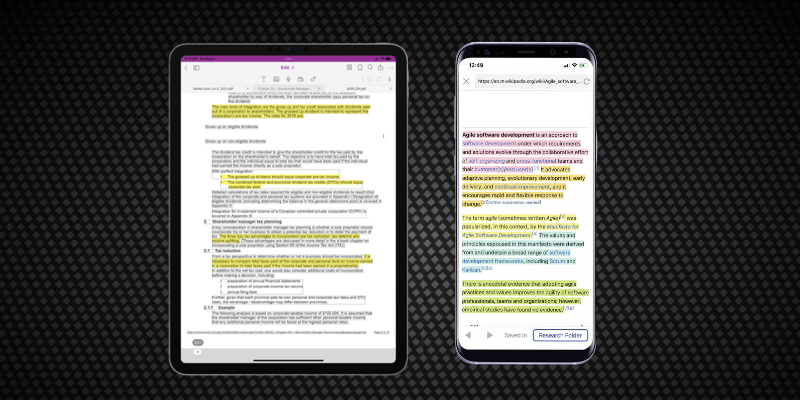

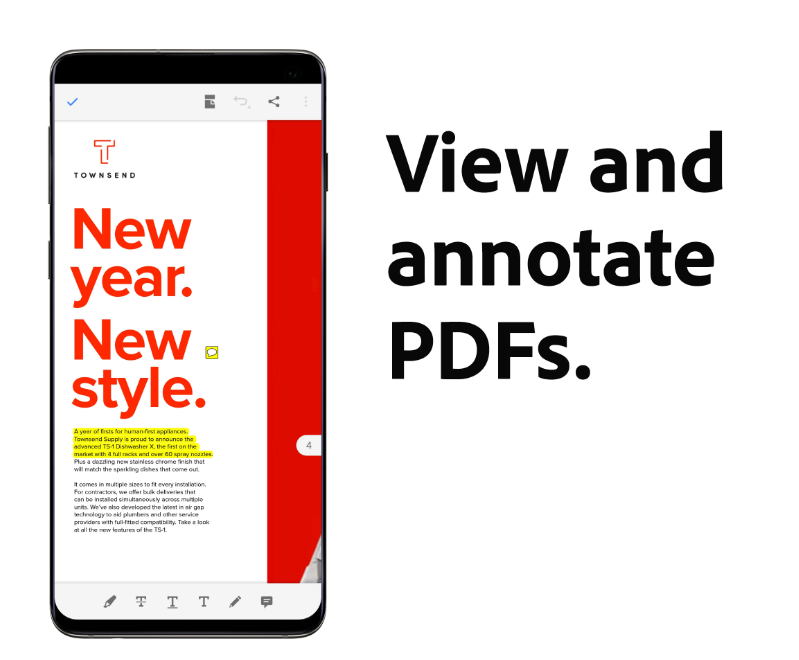
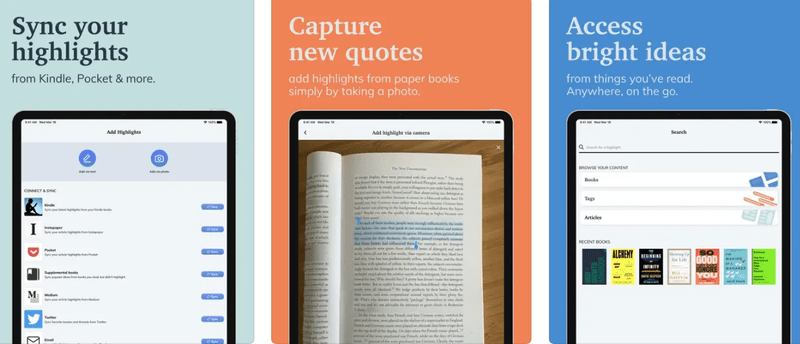
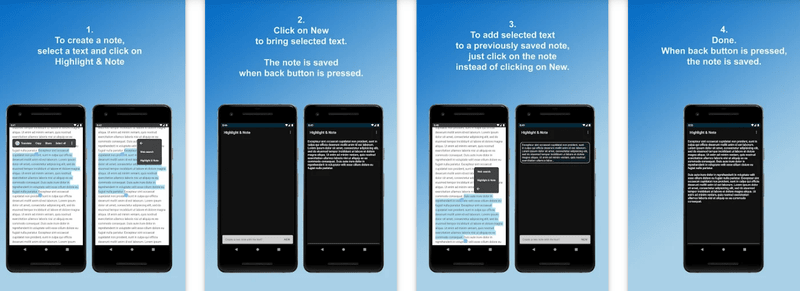
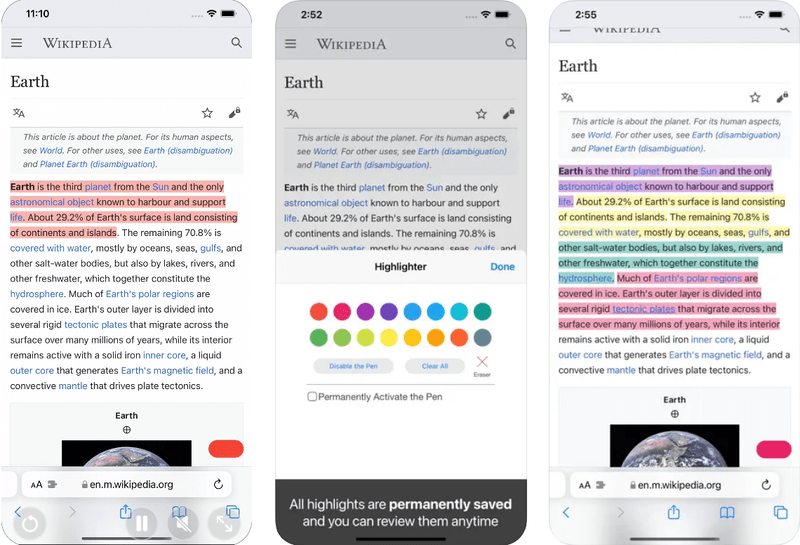
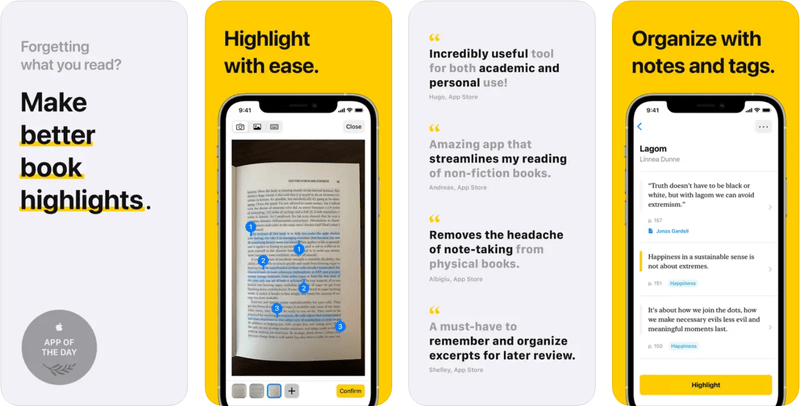

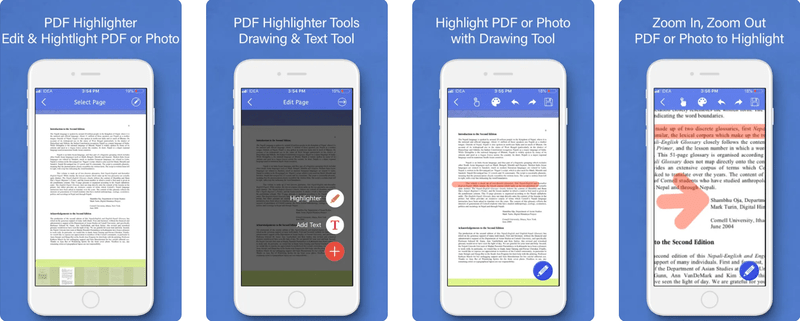

![]()



